
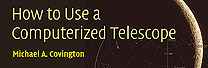

Michael Covington's Personal Notes
Last revised 2005 October 22
on the
Meade Lunar-Planetary Imager

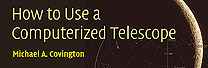

Michael Covington's Personal Notes
Last revised 2005 October 22
on the
Meade Lunar-Planetary Imager
Contents:
Introduction
Frequently Asked Questions
Installation and Setup
"Gotchas" (Pitfalls and Unpleasant Surprises)
Pleasant Surprises
Techniques and Hints
Using the LPI with AstroVideo and K3CCD Software
LPI versus ToUCam "Shoot-Out"
Critique by a Picky Software Designer
Other Meade LPI sites: Luis Castillo Mike Weasner
(I am not responsible for advertising that appears on WebRing.)
Introduction
This is a set of quick personal notes made mostly for my own use, but also for the rest of you, about my experiences with my new Meade Lunar-Planetary Imager (LPI), starting April 2004.The Celestron NexImage is a very similar product which I have not tested.
I should warn you that I'm not going to try to explore all the capabilities of this device. What I want to do - and share with you - is find a few simple ways to take good images.
I'm going to continue doing my image processing with Registax because it's the best software for the purpose and is freeware. Thus I won't be exploring Meade's image processing software. That doesn't mean I don't like it; I'm just already entrenched in something else. Similarly, I'm already entrenched in other telescope control programs, so I probably won't put this one through all its paces.
Disclaimer: I'm still learning. The information here is offered in good faith but is not guaranteed to be accurate.
Assumption: I assume you're going to read Meade's manual!
Frequently Asked Questions
What does Autostar Suite consist of?
It's a bundle of all of Meade's telescope and imaging software plus a small, webcam-like imaging device (the Lunar-Planetary Imager or LPI) that plugs into any astronomical telescope in place of the eyepiece.The software CD includes:
- An online star atlas;
- Telescope control for Autostar telescopes (not the classic LX200);
- Imaging software for the LPI and the Meade Pictor CCD cameras;
- Image processing software;
- Documentation;
- Maybe some things I've overlooked.
The LPI comes with:
- 1.25-inch and 0.965-inch (Japanese) eyepiece tubes (one inside the other);
- a 3-foot USB A-B cable;
- two modular cables, one 4-pin and the other 6-pin;
- a modular-to-DB9 (serial port) cable adapter;
- a parfocalizing ring for 1.25-inch-diameter eyepieces.
What is the Lunar-Planetary Imager?
It's a gadget designed to compete with the modified webcams that many of us are using for lunar and planetary imaging. It is decidedly easier to use and more versatile than a modified webcam, though physically similar in capabilities.It plugs into any astronomical telescope in place of the eyepiece (either 1.25-inch or 0.965-inch [Japanese] size).
Do I have to use Meade's software with it?
No. The Meade LPI works with K3CCD and Astrovideo. This means that (with those programs, though not with Meade's own software) you can record video as .avi files, just the way people do with webcams. See below.Can I do deep-sky imaging with it?
Maybe a little. It is not a cooled sensor and is not suitable for long exposures. However, if you like to push limits, Meade's software will help you; it includes automatic dark frame subtraction.My experience is that deep-sky imaging with the LPI is virtually impossible. I have not been able to image a single nebula with it. (Others have imaged M42, which is extremely bright.) Even in a 16-second exposure, NGC 3242 is a very faint blob surrounded by noise specks.
Where are the manuals?
On the CD. By default the manuals are not copied onto your computer. You need Adobe Reader to read them; if you don't have it, it's free from www.adobe.com.You can copy the manuals (.pdf files) onto your computer and read them at your leisure.
Do I have to have an Autostar telescope?
For telescope control and autoguiding, yes. But see next item. For imaging, and to use the online star atlas, any telescope is OK.But autoguider connectors are standardized. Are you sure I can't autoguide with my Celestron or classic LX200?
The autoguiding software does not connect to your telescope's autoguider port. It autoguides by issuing Autostar commands through its serial port.[Note added October 2005:]
You CAN autoguide with any telescope that has a standard SBIG-type (6-pin) autoguider connector (such as a Celestron or classic LX200), or is computer controlled through the serial port with any ASCOM-compatible interface (including Nexstars and classic LX200s).
You need GuideDog software and (if using an autoguider connector) a cable which you can make or buy from Shoestring Astronomy. With the Meade LPI and an 8-inch telescope, you should be able to use stars down to at least magnitude 7.5; this may be a very conservative estimate.
Do you have to have Windows XP?
No, but since the software is a Windows .NET application, I expect minor difficulties with anything earlier than Windows 2000. This is my personal opinion, not Meade's or Microsoft's. Windows 95 is definitely not supported.My planetary images are not sharp. Why?
The LPI is good, but it doesn't do magic. You must focus carefully with the aid of the "magic eye" indicators on the screen.Focus very slowly and, with a Schmidt-Cassegrain telescope, focus counterclockwise so that you are working against gravity and there won't be further settling.
You must have steady air and your telescope must be temperature-stabilized with the surrounding air.
My planetary images look white and washed out. Why?
If you are going to do any kind of image enhancement, err on the side of underexposure when taking the original image. You need some 'headroom' for small features to brighten up.Track-and-combine is just awful - I get smeared or doubled images. Why?
You must select the planet to be tracked, by dragging the mouse cursor from one corner to the other (as if drawing a box in a graphics program). Until you do that, there is no centroid to be tracked. You cannot track the Moon because it fills the field.What is a "centroid"?
It is the center of a small bright patch, such as a planet image against a black background. When photographing the Moon or a terrestrial object, there is no centroid because there's detail all over the field.The term "centroid" refers to a weighted average, where bright areas carry more weight than faint extremities for the purpose of finding the centroid.
What is a "ROI"?
It stands for "region of interest" and, in the Meade LPI software, means the selected region.
Installation and Setup
I have had no trouble installing Autostar Suite on a Windows XP laptop, except for one thing: my CD had something gooey on it that required considerable cleaning with rubbing alcohol, dishwashing liquid, and water. Fortunately I noticed it before putting the CD in the computer.The installation process is a bit clunky because the main installer (Wise Installation Wizard) launches several smaller installers, including the device drivers for the camera.
You will get dire warnings that the device drivers are not Microsoft-certified, both when you install them, and the first time you connect the camera. Ignore them.
If told to reboot your computer, Meade says not to reboot it until the installation process is totally complete. I did not have to reboot my Windows XP computer at all.
If asked whether to overwrite a newer file, say no.
If installation seems to hang (a progress bar is on the screen but not advancing), look at the bottom of the screen to see if there is another window somewhere that is waiting for you to answer a question.
For periods of a few seconds, there will be a blank blue screen with nothing seemingly happening in it. Just keep waiting. Installation will then continue.
Hint
In the Meade program group on your Start Menu, you can add shortcuts to other Meade-related items. In particular, add a shortcut to "C:\Program Files\Meade\AutostarSuite\LPI\LPI.exe" so you can get into the LPI imager without bringing up the star map.
"Gotchas" (Pitfalls and Unpleasant Surprises)
FITS files saved from the Meade LPI are apparently not acceptable to Registax. I think the fault lies with Registax. Use TIFF or BMP.If you have both a ToUCam and a Meade LPI, you cannot use them on the same computer without going through the following rigmarole. Using the ToUCam makes Windows forget about the LPI. The next time you plug in the LPI, Windows will say "Found new hardware" and you must let it go through the process of reinstalling the drivers (which does not require inserting the CD, but does take a few minutes).
Apparently, going the other way - using the ToUCam after the LPI - is no problem.
Pleasant Surprises
The software license agreement (do you ever read those?) includes a 90-day limited warranty rather than the customary (and silly) disclaimers.The imaging software seldom requires you to type anything on the keyboard. Given the difficulty of using a keyboard in the dark, this is a welcome feature! If you don't even type names of the objects you're imaging, you get automatically generated, numbered filenames.
Techniques and Hints
Lunar Imaging
Lunar imaging is where this instrument performs best.Choose "mono" for a smoother image with no color. (The Moon is nearly colorless.)
Track-and-combine or image stacking does not work well with the Moon, because waves of unsteady air will distort the parts of the image relative to each other, so the whole thing can never be superimposed.
Instead, turn track and combine both off, set the quality filter level rather high (75%), focus carefully, check "Save Every Image," and record ten or twenty high-quality images. Go back, pick the best one, and process it. Here's a lunar image from my first night out, taken with a Celestron 5:

After processing with Registax (and flipping to compensate for the effect of the diagonal):
And here is an image taken my second night out (April 4, 2004), showing the ramparts of Mare Orientale at the limb of the nearly full moon. Same technique and telescope, but threshold set to 90%, best image selected manually and processed with Registax and Photoshop:

Planetary Imaging
I find that planetary images with the LPI are somewhat grainier (more granular) than those obtained with my ToUCam. The cure is to stack as many images as possible, and then use the "despeckle" filter in Photoshop. I'm sure something comparable exists in Meade's image processing software, whcih I haven't explored. I do not get grainy images from video image stacking.Track-and-combine works well once you select the planet so it knows what to track.
Here's a Jupiter image from the second night out. Note that it was taken with a 5-inch telescope in rather rough air. Specifically, I used a Celestron 5 and a 2x Barlow, which still gave a quite small image; a 5x Barlow would have been welcome.
Original track-and-combine image (cropped):

Processed with Registax to bring out detail (and flipped because of the diagonal):

"Despeckled" in Photoshop to remove granularity:

An 8-inch telescope would have given an image nearly twice as big.
General
The "magic eye" for focusing does not work unless the exposure is roughly correct and (preferably) you have selected the appropriate area of the screen.Dust on the CCD
I was getting a doughnut-shaped shadow from a dust speck which I couldn't blow away with Dust-Off. Eventually I disassembled the camera (probably voiding the warranty) and cleaned everything. The dust speck was on the back of the glass window in front of the CCD itself. This window may be an infrared filter and may be something we can remove and do without. At this point I don't know.
Using the Meade LPI with AstroVideo and K3CCD Software
The Meade LPI is supported by AstroVideo and K3CCD Tools both of which are shareware (free trial) packages for webcam astronomy. They are quite similar in functionality, but with different user interfaces. I have used AstroVideo more than K3CCD.Using AstroVideo, you can autoguide with a classic LX200 (which I haven't tried) and using either package, you can record video (AVI) files for later processing with Registax (freeware).
Registax selects the best frames, aligns and stacks them, and then gives you a very powerful multiband unsharp masking filter which you adjust manually for the best image.
This is exactly how I've been using my ToUCam, and results with the LPI are very fine. Here's Jupiter and 2 satellites, taken April 4, 2004, as a 300-frame sequence with a 5-inch telescope under reasonably steady (not perfect) atmospheric conditions:

Remember, this is a 5-inch telescope. The image was processed with Registax (which picked about 160 of the frames), then further adjusted with Photoshop to increase color saturation and brighten up the 2 satellites (which were enhanced as a selected region).
AstroVideo and K3CCD support the LPI very well, except for one thing: Control of short exposures is difficult. Under "Video Source" you get a control menu that belongs to the Meade driver, not the software you are using for recording. On it, there is a slider that goes from 0 to many thousands (presumably milliseconds) and is hard to control at the low end. I used an exposure of about 107 (whatever that is) and my images were somewhat underexposed. Auto exposure tends to turn itself on unbidden at unwanted times, and the slider bar does not display the previous setting; it always starts at 50. Note: I have been advised that exposure control is much better in the latest version of K3CCD.
AstroVideo and K3CCD also let you take still pictures. Whether taking still images or video, you can use formats other than the full 640x480. The most useful is 355x288, using the central area of the sensor to make a smaller file than if you used the whole thing. You can also use 320x240 (which bins the pixels 2x2) and several other formats.
LPI versus ToUCam "Shoot-Out"
Here is a comparative test of the LPI and a Philips ToUCam, taken on the same night with the same Meade LX200 8-inch f/10 telescope, without and with 2x Barlow lens. Each was processed with Registax (as skillfully as I could) from 300 frames of video captured with AstroVideo in 352x288 mode, except as noted.LPI with telescope at f/10:

LPI with telescope at f/20:

ToUCam with telescope at f/20,
320x240 image with pixels binned 2x2:

ToUCam with telescope at f/20:

You can see that the ToUCam has considerably smaller pixels. The LPI seems to be better matched to an f/20 telescope. At f/20 I often use the ToUCam in 320x240 mode, with the pixels binned 2x2, for a very smooth response (no grain). I didn't try doing the same thing with the ToUCam, but it probably would have worked.
Also, the ToUCam appears to be comparable to ISO 200 film, and the LPI to ISO 100 film, in sensitivity to light. These are very rough numbers.
Critique by a Picky Software Designer
By profession, I do artificial intelligence research and develop Windows software. So I'm a rather picky critic of software. Here are some things I've noticed that indicate less than ideal practice:(1) The installer doesn't check whether .NET Framework is already installed; it asks you whether to install it.
(2) The shortcuts are installed in Start Menu and Desktop of the user who does the installation, rather than those of All Users. Admittedly, for the kind of people who use Autostar Suite, this won't be too much of a problem, but see my recent rant about such things.
(3) Files created by the user are written in the program directory. On a secure system, users don't have permission to write in the program directory! User-created files should always, by default, be written in the user's My Documents folder. (K3CCD and AstroVideo have the same fault, which could cause real problems at an observatory with a multi-user Windows system. Note: It has been corrected in the latest version of K3CCD.)
Michael Covington's astronomy pages Links to other astronomy sites