 |
|
Covington Innovations Home > Astronomy and Astrophotography > Links > Digital SLR Notes > Digitizing Slides

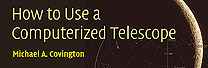

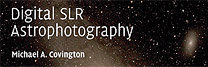
A Comparison of Methods of Digitizing 35-mm Slides
Contents:
General considerations
Nikon LS-30 Coolscan III film scanner
Epson Perfection 1670 flatbed scanner
Nikon Coolpix 990 camera with ES-E28 slide copying adapter
DSLR with macro lens and light box
General considerations
This is a comparison of several ways of digitizing the same color slide. I am working with a Kodachrome slide, processed by Kodak and mounted in cardboard, taken in the Georgia mountains in 1998.Slides should always be cleaned before digitizing.
Slides may not be flat in their mounts (especially if mounted in cardboard), so we want a technique with enough depth of focus to tolerate some bending.
Nikon LS-30 Coolscan III film scanner
Advantages:
- Highest quality scans (2700 dpi)
- Excellent optics
- "Digital ICE" automatically detects and removes dust and scratches (by scanning in infrared)
- Lots of processing (resizing, adjustment, etc.) can be done while scanning
Disadvantages:
- Very slow
- Tricky to set up under Windows XP
Speed:
- 40 slides per hour including autofocus and autoexposure
- 60 slides per hour if autofocus and autoexposure are not needed
(they can be turned off)Results:


Note: These images were not digitally sharpened in any way. What you see is the raw 2700 dpi resolution. The other images on this page probably all underwent some digital sharpening.
Epson Perfection 1670 flatbed scanner
Scanner was set to 2400 dpi (presumably an interpolated resolution) for this test.Advantages:
- Surprisingly good for the price.
Disadvantages:
- Resolution is apparently interpolated up from 1200 dpi. Finished picture shows some signs of digital sharpening.
- Dust or scratches on flatbed will degrade the picture.
- Relatively slow.
Speed:
- About 80 slides per hour.
Results:



Nikon Coolpix 990 camera with ES-E28 slide copying adapter
Advantages:
- Fast, convenient; can be used handheld.
- Camera adapts easily to many different light sources, gives good color.
- Pixel pitch is equivalent to about 1280 dpi.
- Extensive adjustment and sharpening are done in camera.
(This may or may not be what you want.)Disadvantages:
- Even illumination is tricky. A nearby lightbulb will give a "hot spot" in the center of the picture. Use a light box or a second diffuser ahead of the diffuser in this device.
- Camera should be used in aperture-priority mode ("A") at a mid-range f-stop (such as f/8), but beware of exposures longer than 1/2 second because of hot pixels.
- Positioning the slide can be slow. There are too many movements; it's easy to get the slide tilted or offset.
- Camera settings (macro, no flash) are easily lost by turning off the camera.
Speed:
- Fast; estimated at 200-300 slides per hour depending on working arrangement
Results:
Tungsten light source, auto exposed at f/3, 1/4 second:



Visual Plus light box, auto exposed at f/8, 1/8 second:



DSLR with macro lens and light box
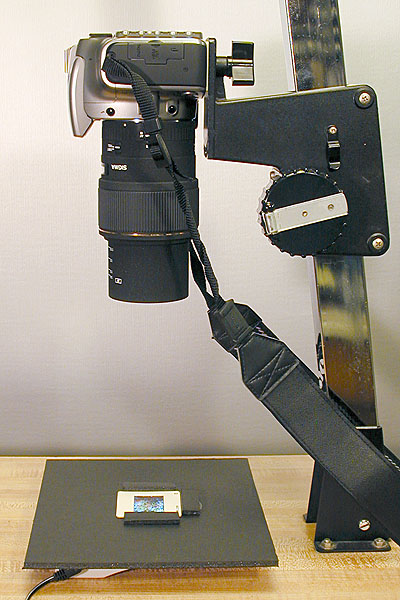
This setup uses a DSLR (or other digital camera) with a 1:1.5 macro lens (in my case a Sigma 105-mm f/2.8), aimed at a slide on a light box.
To set up the equipment, put a flat mirror in place of the slide and aim the camera at its own image.
The light box must be masked to block stray light. Here a slide-sized mask was cut in a piece of black foamcore, and additional scraps of black foamcore were glued to the front to help position the slide.
Camera should be used in aperture-priority mode ("Av") to select a mid-range f-stop such as f/8.
Advantages:
- High optical quality
- Can work very quickly
- Autofocus compensates for varying slide mounts, bent slides, etc.
Disadvantages:
- Must take care not to disturb the setup while working quickly. Taping or clamping things into place is desirable.
- Darkened room needed for best results.
Speed:
- Fast, especially if apparatus is taped or clamped into position and camera has cable release.
Results:
With Sigma 105mm macro lens at f/2.8:



With Sigma 105mm macro lens at f/8:



Copyright 2006 Michael A. Covington. Caching in search engines is explicitly permitted. Please link to this page rather than reproducing copies of it. This page is not in any way connected with or endorsed by any photographic manufacturer. Many of the product names that appear on this page are registered trademarks of their respective owners.

