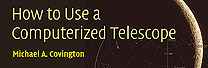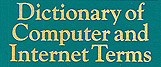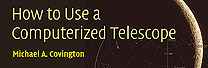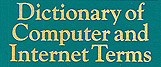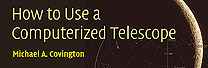
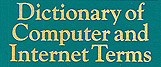
Michael Covington's Audio Technology Notes
Welcome!
This page comprises a few notes about audio technology and a collection of useful links.
Links to pages other than my own are in gray.
I've been interested in audio electronics since childhood. Today, my work involves
(among many other things) speech research and hence digital audio. But I am not a high-end
audiophile; I'd rather have reasonably good sound at reasonable cost. Fortunately, today's
mid-range and even low-end equipment is often better than the best available a few decades ago.
Note: This page has not been revised in several years. Today (2018) I digitize audio
with a Tascam digital recorder connected to the sound system, rather than by feeding audio to
a computer's sound card. I recommend Audacity (free) as processing software. I have
made no attempt to bring this page and its sub-pages fully up to date.
|
Some of these files are in PDF format for viewing with Adobe Reader,
which is available free of charge from
Adobe.
Digital audio
Internet radio
Phonographs and records
Analog electronic equipment
- Line level and other levels explained
- Decibels explained
- Analog Devices decibel calculator
Interconverts peak and rms voltage, dBV, dBu, dBmW, etc.
For calculations involving dBmW (dBm), note that the impedance of an audio line
is not 50 ohms; it may be 600 for microphones.
High-impedance audio signals are
always specified in voltage units (Vrms, Vpeak, dBV, dBu, not dBmW).
"Line level" is -10 dBV (0.3 Vrms) for consumer equipment and +4 dBu
(1.2 Vrms) for professional equipment.
- Converting phono inputs to line-level
(so you can feed the phono input of your amplifier from a turntable that has built-in preamps,
or from a CD player or other line-level signal source)
- Good places to buy electronic parts for analog audio:
-
MCM Electronics
(exceptionally large inventory; will ship small items Priority Mail, which is cheap and fast)
-
Parts Express
(another good audio parts supplier; some browsers will not go to its web site because
the letters "sex" occur in "partsexpress"!)
-
Antique Electronic Supply
(parts for tube equipment, antique radios, etc.)
- Nikko STA-5010 receiver schematic circuit diagrams: Part 1 Part 2
(I will be glad to remove these if the copyright owner objects.)
- Service manuals and schematics:
- Sams Technical Publishing (independent publisher of service manuals
for all brands of equipment)
- Service manuals can also be purchased from manufacturers. You may need to contact them rather than just
relying on web sites. A service manual is not the same as a consumer instruction manual.
- Shure technical bulletins (lots
of useful knowledge!)
Some audio-related items in my blog
Note: My blog, or Daily Notebook, covers a very wide range of subjects.
Most of it is not audio-related.
Sound cards
- If you are having any kind of problem adjusting levels, make sure you have the current
(or best) driver for your sound card. With a Creative Labs Sound Blaster 16 PCI, we found that the
driver provided by Microsoft with Windows XP was apparently the wrong one (intended for a different
model of Sound Blaster) and would not let us set the "line in" level low enough. The driver from
the manufacturer's web site worked fine.
-
Tomi Engdahl's
sound card tips
(excellent site, but infested with pop-up ads which Opera doesn't block).
Miscellaneous
Copyright 2005, 2006 Michael A. Covington. Caching in search engines is explicitly permitted.
Please link to this page rather than reproducing copies of it.
This page is not in any way connected with or endorsed by any
manufacturer or vendor. Many of the product names that appear
on this and related pages are registered trademarks of their respective owners.

 Top Top
|